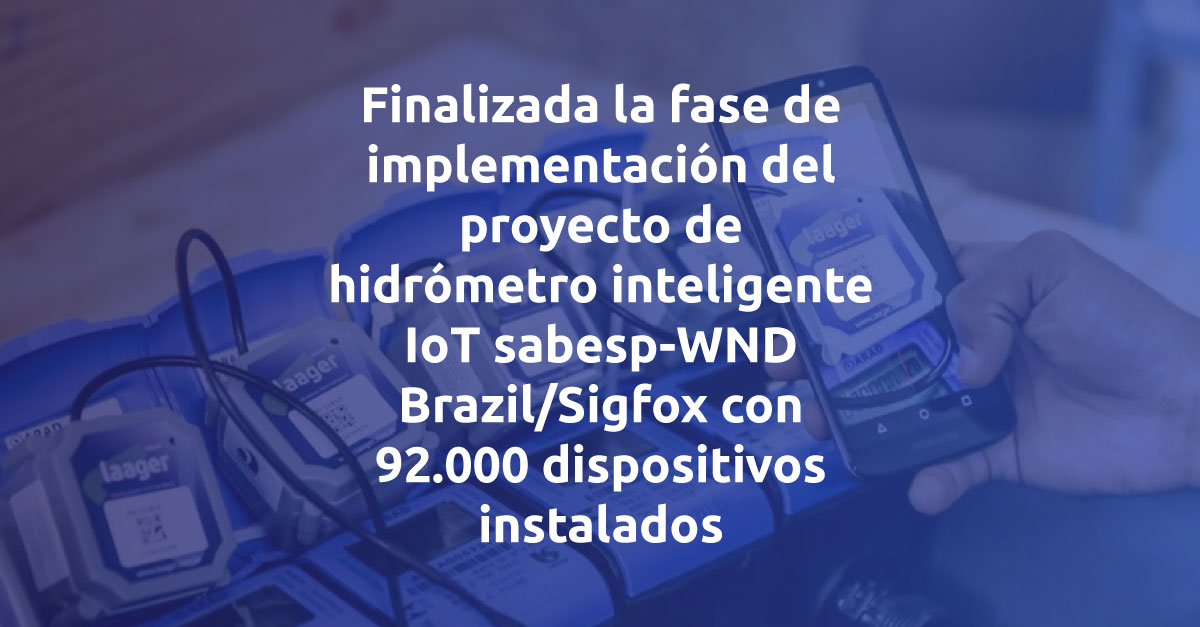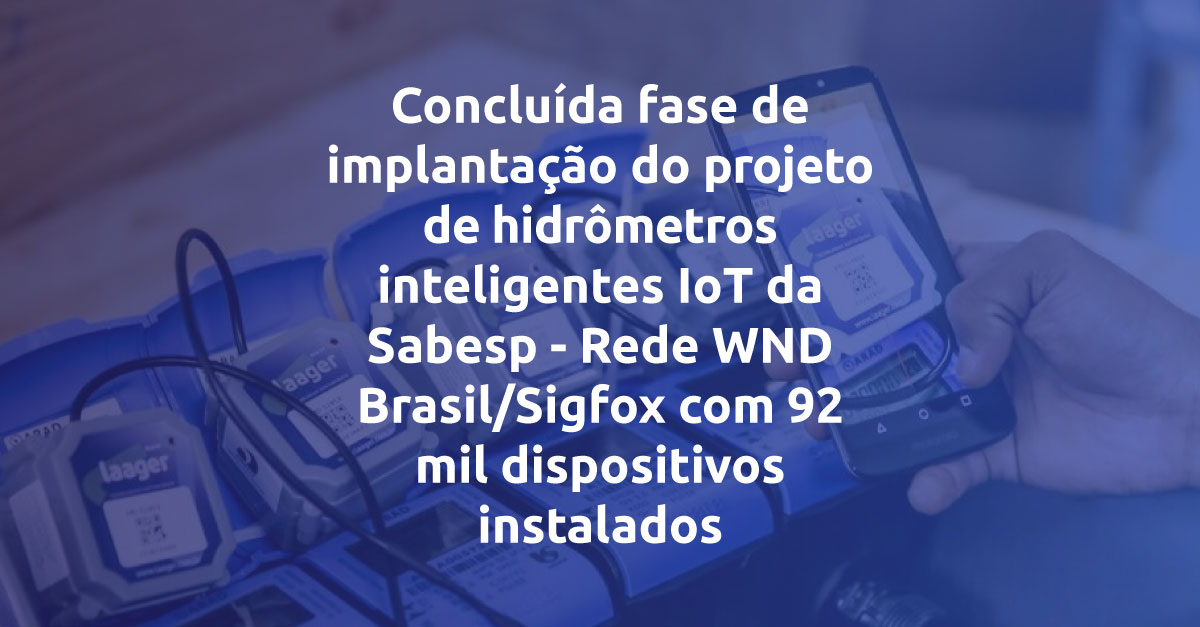Source: Dirk Paessler’s Personal blog
Every other night we forgot to close our garage door in the evening and it stayed open all night. Obviously we needed a door monitoring that alerts us whenever the door was left open after 20:00. There were just two tiny problems: There was no close-by power outlet or ethernet port and the steel enforced concrete structure of our garage shielded off our home wifi networks.
In this article I will describe a solution which is based on the Sigfox IoT wireless network and PRTG which I use to monitor our home.
What is Sigfox?
In a world where more and more things have sensors and send data there is a need for a low cost and long reach wireless network to transfer this data. 3G/4G/5G offer fast high-bandwidth communications, but their usage is expensive (subscriptions needed) and requires a lot of signal power – which quickly drains batteries of “things” that are not connected to power.
Sigfox describes itself as “the first and only company to offer public global wireless connectivity for the Internet of Things (IoT).” They have already built an impressive network of antennas to cover most of Europe (blue). Other regions are being rolled out right now (purple) (see their detailed coverage map):

Their system requires only very little energy to transfer data from a “thing” to the network and that’s the key thing. Apart from that the difference to cellular networks is huge in several categories:

So with Sigfox you can install a sensor that will keep sending data for several years without any further interaction. But only 12 bytes at a time – which is still enough to send GPS coordinates, temperatures, fluid levels, orientation data, or counters (like passing cars per hour).
There is a blog article about Sigfox on the Paessler Blog and a video that shows how to work with Sigfox and PRTG if you want to know more.
The Sens’it hardware
I am usually not a “maker” person who buys a chipset and other eletronics pieces and solders them together by manual labor. I’d rather have a prefabricated device. Fortunately Sigfox sells such a device for their network:
 It is called the Sens’it Discovery. You can buy it for €69 a piece (which includes one year of connectivity).
It is called the Sens’it Discovery. You can buy it for €69 a piece (which includes one year of connectivity).
It is quite versatile: Included sensors and actuators are a thermometer, hygrometer, light meter, accelerometer, magnetometer, reed switch, and a button.
So could I easily set up a monitoring for my garage door with this device without access to power and wifi… Really…?
Setting up the sensor device
In just a few minutes I unpacked the device, signed up to the Sigfox cloud, connected the device to the cloud and configured the Sens’it device to run in “reed monitoring” mode. The Sens’it product and online service is mostly self-explanatory.
Then the problems started: Our home is mostly built out of concrete and highly insulating bricks, which not only insulates energetically but also shields electromagnetic waves. Additionally there is a lot of steel around the garage door itself, so it was actually hard to find a spot at the door where the datagrams from the Sens’it actually reached the Sigfox network.
After some experiments I found a good spot (note the small magnet above the Sens’it device that triggers the reed contact inside the device):

Still about 10-15% of data packets did not reach the outside world. So I reconfigured the Sens’it not to send a transmission when the door was actually moved, but every 10 minutes with the current state.
So now I could see the state of my garage door in the sensit.io web application with a maximum delay of 10 minutes:

Connecting the Sens’it with PRTG
In the sensit.io service I set up a notification that is triggered every time a transmission from the Sens’it device is received:

The data is forwarded from the sensit.io service with a https request to my PRTG server. The configuration in the application looks like this:

Here is the body of the message (it is JSON with some Nunjunks template code).

On the PRTG side I had set up a “HTTP IoT Push Data Advanced Sensor” to receive the data. See the Paessler knowledge base and this video on how this works.
The sensor goes into “warning” status when the door is open and I can display this information on my home dashboards.

Next time we forget to close the door the family will receive an email from PRTG (but only between 8 pm and 8 am):